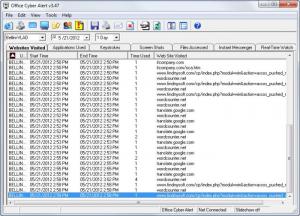Office Cyber Alert
5.04
Size: 3.42 MB
Downloads: 3515
Platform: Windows (All Versions)
If you are responsible for a large number of computers, it can be very difficult to keep an eye on all of them. Your employees may start chatting when they are not supposed to, play games or access certain web sites, instead of working. If you need proof of their misconduct, you can install Office Cyber Alert on their computers. The program will monitor everything they do and create detailed logs. It will also alert you, in case someone accesses something restricted.
Before buying the product, you can use it, free of charge, for a limited period of time. Although the trial version has a few restrictions, you will be able to use most of the program's potential, to get a better idea on how it works. The setup file is only 2.45 Mb large and the setup process is straightforward, so you can start testing the software immediately.
The application will monitor and log visited web sites, used applications, keystrokes, accessed files, sent and received instant messages and it will take screenshots as well. You can find these records in different categories on the software's interface. It will provide you with additional details, such as the name of the user and the application he uses, how many times he uses it and between what hours.
The logs can be saved, printed, sent by email or deleted. You can even play the screenshots in a slideshow. You can also filter them to see logs that were created during the last few days, on a specific date or logs created for a certain user. The main options panel contains various configurations for each monitor and certain features for specifying your email, restricting access to the interface with a password or adding users to an exceptions list, so they will not be monitored.
Office Cyber Alert's Real Time Watch feature will notify you with an email if someone launches a certain application, accesses a certain web site, types something specific and so on. You can add these items to different lists, on a separate window. The software will run in the background, monitoring all users, without displaying a system tray icon. In this way, no one will notice that they are being monitored.
Pros
Office Cyber Alert will monitor everything on a computer, without any evidence that it is running. It provides detailed logs regarding used applications, accessed web sites, even keystrokes, without impacting your computer's performance. The application can be installed fast, without any difficulties.
Cons
You will encounter certain restrictions when using the trial version. With its discrete monitoring features, Office Cyber Alert will help you prevent your employees from misusing your company's computers.
Office Cyber Alert
5.04
Download
Office Cyber Alert Awards

Office Cyber Alert Editor’s Review Rating
Office Cyber Alert has been reviewed by Frederick Barton on 23 May 2012. Based on the user interface, features and complexity, Findmysoft has rated Office Cyber Alert 4 out of 5 stars, naming it Excellent